Using buttons to get input
Now you're able to control an output component (an LED), let's connect and control an input component: a button.
-
Connect a button to another GND pin and GPIO pin 22, like this:
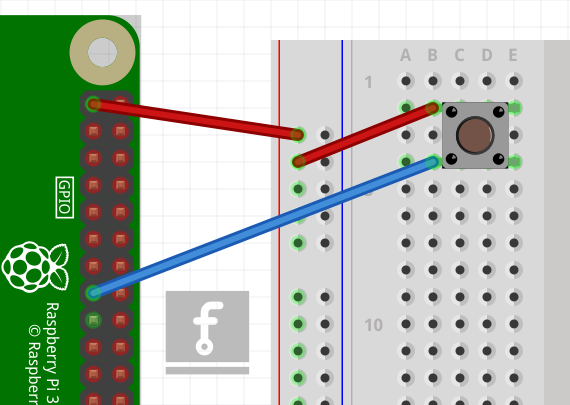
- This time you'll need the
Buttoncomponent, and to tell it that the button is on pin 22. Edit theexamples/button.rsfile and write the following code in your new file:
extern crate rust_gpiozero; use rust_gpiozero::*; fn main() { // Create a button which is attached to Pin 22 let button = Button::new(22); }
- Now you can get your program to do something when the button is pushed. Add these lines:
# #![allow(unused_variables)] #fn main() { button.wait_for_press(); println!("button pressed"); #}
- The code should look like this:
extern crate rust_gpiozero; use rust_gpiozero::*; fn main() { // Create a button which is attached to Pin 22 let button = Button::new(22); // Wait for button to be pressed button.wait_for_press(); // Message to display when button is pressed println!("button pressed"); }
- Save the file and run the code with:
cargo run --example button
- Press the button and your text will appear.