What you will need
Hardware
You will need a Raspberry Pi with an SD card and the usual peripherals. You will also need the following components for partilular steps:
-
Step 4: 1x LED, Female-to-female jumper leads, 1x 330Ω Resistor
-
Step 5: 1x LED, Female-to-female jumper leads, 1x 330Ω Resistor
-
Step 6: 1x LED, Female-to-female jumper leads, 1x 330Ω Resistor
-
Step 7: 1x Tactile button, Male-to-female jumper leads, 1x Solderless breadboard
-
Step 8: 1x LED, Female-to-female jumper leads, 1x 330Ω Resistor, 1x Tactile button, Male-to-female jumper leads
-
Step 9: 1x Tactile button, Male-to-female jumper leads
-
Step 10: 1x Buzzer, Male-to-female jumper leads, 1x Solderless breadboard
-
Step 11: 3x LEDs, 3x 330Ω Resistors, Buzzer, Male-to-female jumper leads, 1x Tactile button, 1x Solderless breadboard
Here is a complete list of components required for Physical Computing with Python
| 1x Solderless breadboard | Male-to-female jumper leads | Female-to-female jumper leads | Male-to-male jumper leads |
|---|---|---|---|
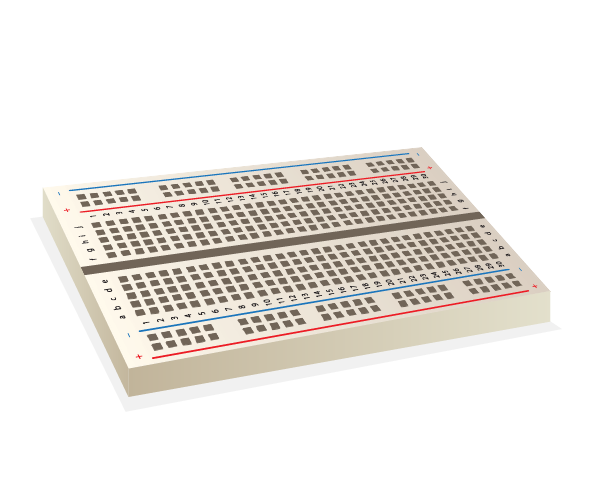 | 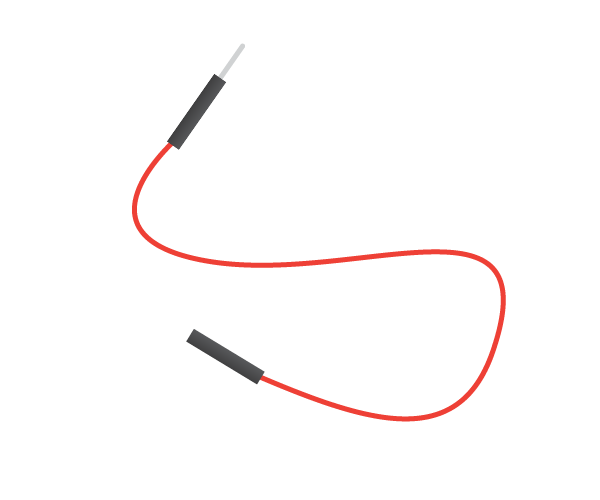 | 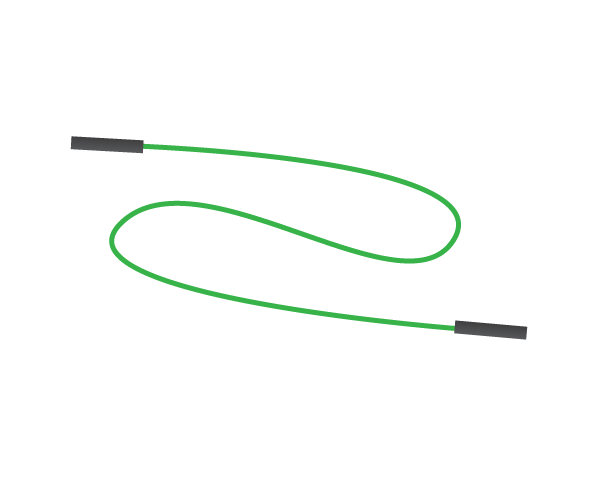 | 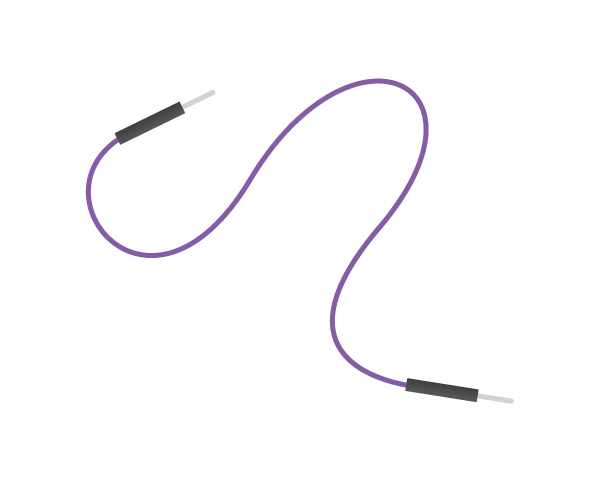 |
| 1x Tactile button | 3x LEDs | Ultrasonic distance sensor | Passive infrared motion sensor |
|---|---|---|---|
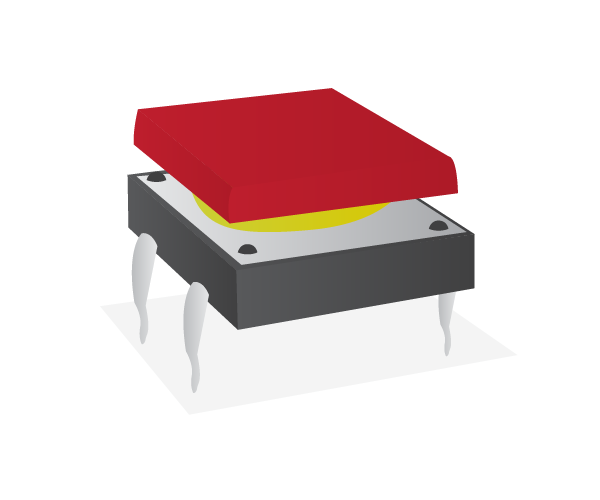 | 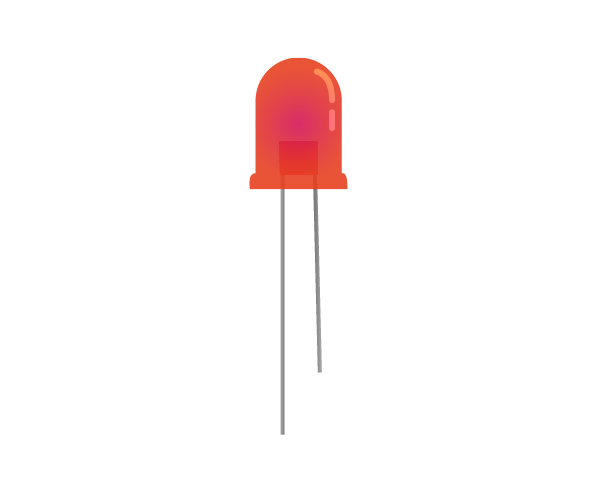 | 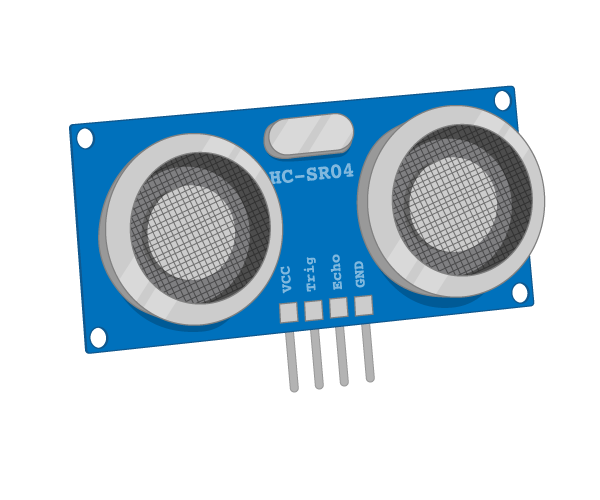 | 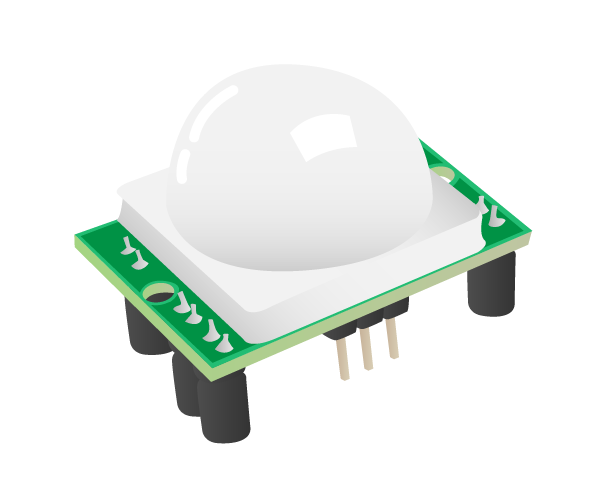 |
| Light Dependent Resistor | 2x 5V Micro Metal Gearmotor | 3x 330Ω Resistor | 470Ω Resistor |
|---|---|---|---|
 | 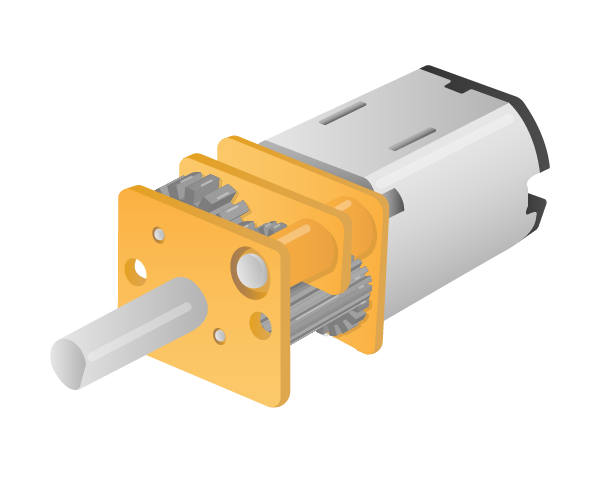 | 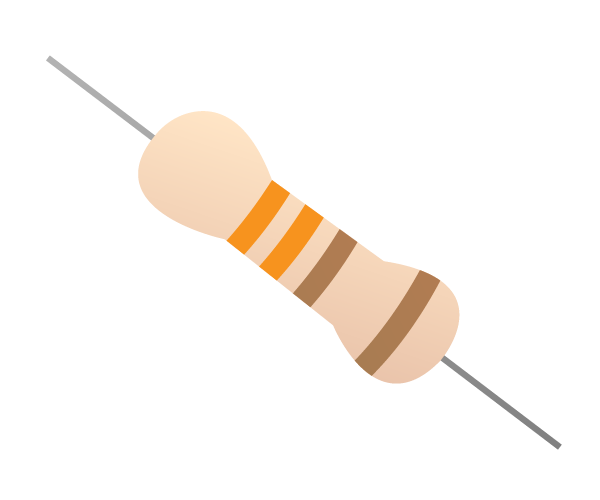 | 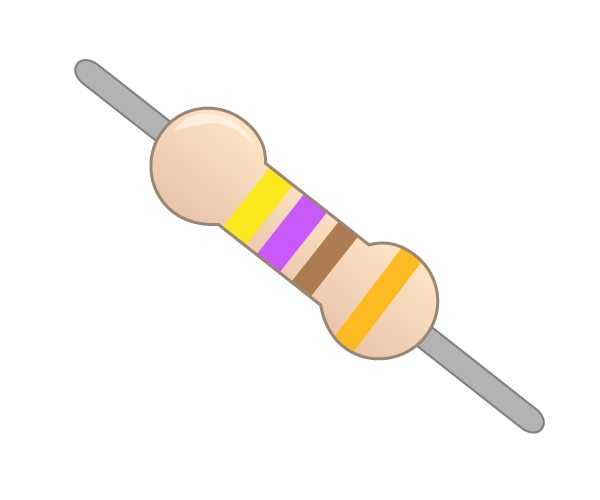 |
| 1x 1μF Capacitor | Buzzer | Motor Controller | Battery Pack |
|---|---|---|---|
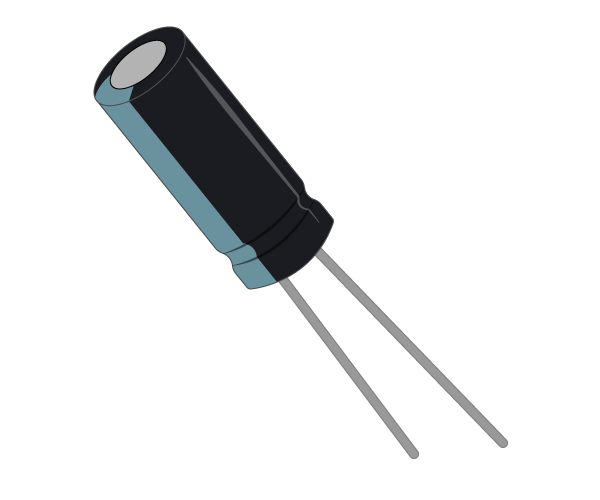 | 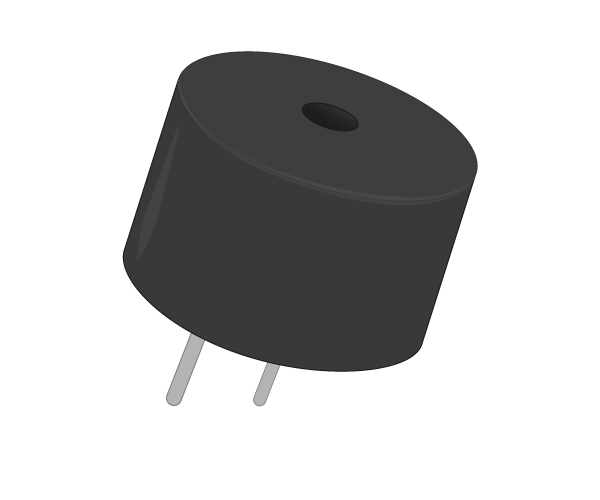 | 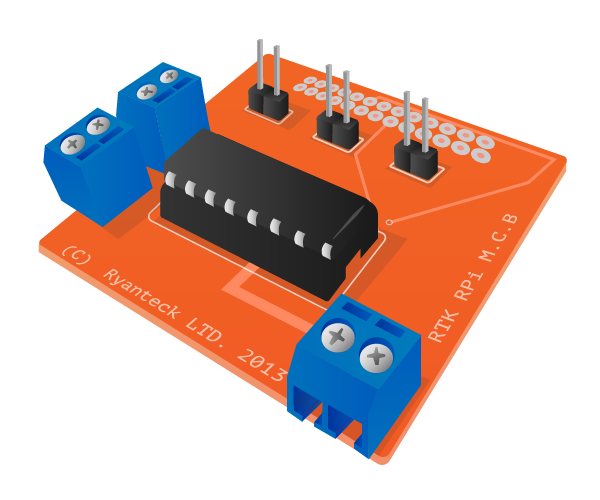 |  |
Images source: Raspberry Pi Foundation
Software
You will need to install Rust on your Raspbery Pi.
Follow the steps here.